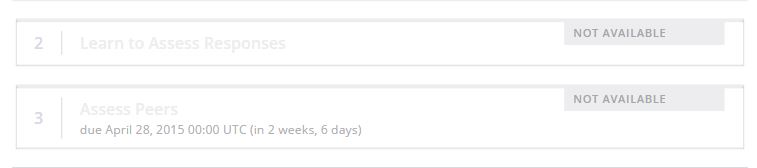I spend far too much time thinking about systems. I have a system for everything – my email accounts, my household, my work, my studies and for how all those systems interact. Sure, everyone has a system for those, you might say. For me though, it is my preferred form of procrastination, in the sense that I have a tangible result (a new system!) at the end of it, as opposed to just whiling away the time on YouTube.
Let’s take a look at the evolution of my productivity system. I started out with OneNote in 2011, integrating it with Outlook Tasks in 2012. That plodded along for a bit, until I realised that tracking tasks in Outlook is ridiculous and I needed something web-based. I fiddled around a bit with some to-do list managers and settled on Wunderlist. I kept trying to link it with OneNote, but that turned out to be a useless fight.
I then started messing around with Trello, essentially duplicating what I was doing in Wunderlist. I waffled between the two until Microsoft bought Wunderlist, and now created To-Do, which will eventually replace Wunderlist but has very few features at the time of writing. There’s also Planner, which is the Office 365 version of a combination of Trello and Jira I guess? I don’t know.
I feel like I’m in limbo. At work, I’m currently using Planner with the team to track project tasks, linked to the relevant Notebooks, Groups and SharePoint libraries (accessible through the OneDrive mobile apps). I did link Wunderlist to Planner, but that just seemed weird.
I’m still using Wunderlist for daily task reminders, bill reminders, shopping list and food prep. I’m using Trello to track the food inventory of my household. I’m (kind of) using the normal Outlook calendar to track appointments. In other words, my system is a mess and I need to throw everything out and start over!