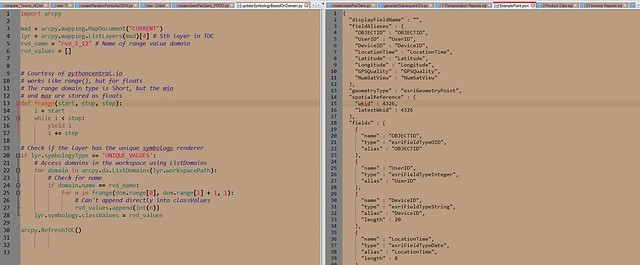Over the last few months, I’ve been thinking a lot about what I actually do, or what I’m “called”.

I’ve struggled with this since university. In 1st year, whenever introductions were made and I said I was studying Applied Geoinformatics, I would get this response:

When I tried to explain it, I’d always make it worse somehow, so then I’d get this face:

One time, when I told someone that, she asked what it was called in Afrikaans. Saying “Toegepaste Geoinformatika” did not help matters at all. It also did not help that 11 of us started; we were down to 6 after 2 weeks of Computer Science, 5 by the end of the year, and 2 in third year.
The GIS field has changed a lot over the last few years, and rapidly as well. I started out as a GIS intern, then a GIS Operator, when all I was doing was data capture and ad hoc map production. I then started identifying as a GIS Technician once I started doing analysis and more advanced cartography.
After a few months of that, and once the programming snake bit me (Python joke! Or not?), I started identifying as a GIS Developer. Every desktop GIS task I was assigned, I found a way to work some programming into it. I barely use the desktop interface anymore, everything I do is now done from Visual Studio, or at least from ArcCatalog where I don’t have to deal with the drama in ArcMap.
This issue is quite big, especially in a field that is rapidly evolving. Caitlin at GIS Lounge mentioned it:
Q. What do you do?
A. I work in GIS
Q. Um, GIS? What’s that?
A. It stands for Geographic Information Systems.
Q. Um, what’s that?
A. Oh, it’s sort of like Google Maps.
She had a survey form at the bottom of the article, so you can fill in what you call yourself. I was going to fill it in, when I realised I actually can’t sum up what I do in one word. James Fee mentioned this in his first newsletter late last year:
“What do you do?” Remember this question? I used to get it all the time and it was so hard to explain. I’d go into maps, databases and then the Internet. People sort of nod and seem to agree they understand just so you’ll stop talking about intersecting polygons and buffering the result. Then when Google Earth exploded on the scene, I’d used to just always say, “You know, like Google Earth…” and the other person would get all excited and say they looked up their hometown and saw their elementary school and how awesome it was that Google could find it.
I came across Geocomputation recently, which defines itself as “The Art and Science of Solving Complex Spatial Problems with Computers”. I then thought about identifying as a Geocomputation Specialist, but that didn’t seem right either.
Finally, I turned to what probably should have been my first port of call: Wikipedia.
Geoinformatics is the science and the technology which develops and uses information science infrastructure to address the problems of geography, geosciences and related branches of engineering…combines geospatial analysis and modeling, development of geospatial databases, information systems design, human-computer interaction and both wired and wireless networking technologies. Geoinformatics uses geocomputation and geovisualization for analyzing geoinformation.
Geoinformatics Specialist!