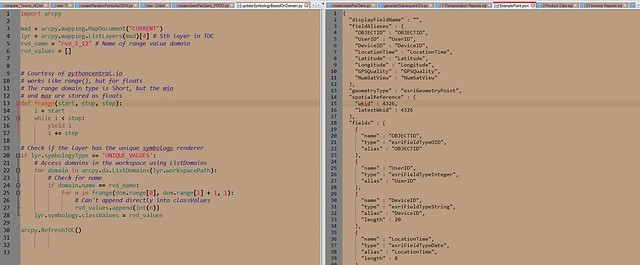I was manually adjusting a custom grid for a map series this morning, a task which I have not had to do for several years now, when the time came to export the maps. By this point, my grid numbers were completely messed up because of all the shifting and reshaping I had to do.
It would make sense to number the grid from left to right, top to bottom. However, the ability to spatially sort a feature class in ArcGIS is hidden behind an Advanced Licence in the Sort tool.
License: For the Field(s) parameter, sorting by the Shape field or by multiple fields is only available with an Desktop Advanced license. Sorting by any single attribute field (excluding Shape) is available at all license levels.
I had this prickly feeling in the back of my head that I had found a workaround for this before. I went searching through the blog (since I have posted about things twice because I forgot about the first post), but I didn’t find it.
Undeterred, I searched through my gists (unrelated note – why does using the “user:<username> <search term> ” trick in the GitHub search bar now flag as spam?!) and I found it!
This file contains bidirectional Unicode text that may be interpreted or compiled differently than what appears below. To review, open the file in an editor that reveals hidden Unicode characters.
Learn more about bidirectional Unicode characters
| # | |
| # @date 13/07/2015 | |
| # @author Cindy Williams | |
| # | |
| # Sorts a polygon feature class by descending X and ascending Y, | |
| # to obtain the spatial order of the polys from left to right, | |
| # top to bottom. Bypasses the Advanced licence needed to | |
| # do this in the Sort tool. | |
| # | |
| # For use in the Python window in ArcMap. | |
| # | |
| import arcpy | |
| mxd = arcpy.mapping.MapDocument("CURRENT") | |
| lyr = arcpy.mapping.ListLayers(mxd, "DDP")[0] | |
| # Get the extent of each feature, and store as tuple (name, x coord of top right, y coord of top right) | |
| ddp = [(row[0], row[1].extent.XMax, row[1].extent.YMax) for row in arcpy.da.SearchCursor(lyr, ("Name", "SHAPE@"))] | |
| # Sort by x descending | |
| ddp.sort(key=lambda row:row[1], reverse=True) | |
| # Sort by y ascending | |
| ddp.sort(key=lambda row:row[2]) | |
| # Reverse the list to get the L->R, T->B order | |
| dct = {} | |
| # Must still be optimised | |
| for i, j in enumerate(reversed(ddp)): | |
| # Key is name, value is index + 1 | |
| dct[j[0]] = i + 1 | |
| # Write values back to feature class | |
| with arcpy.da.UpdateCursor(lyr, ("Name", "MapNum")) as cursor: | |
| for row in cursor: | |
| row[1] = dct[row[0]] | |
| cursor.updateRow(row) |
Link for mobile users is here.
I’m pretty sure there is a much better way to do this, but I need this so rarely that I don’t see the need to rewrite it. It also would work much better as a function. It takes a polygon feature class and sorts the selected features from left to right, top to bottom.