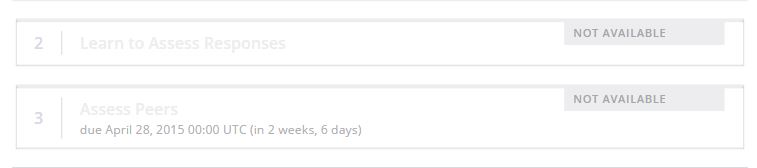I remember when attachments were first introduced in ArcGIS Desktop (10.2 I think? whoops it was ArcGIS 10). It was a very useful feature, and more functionality was added over the years.
It also made mobile data capture even easier. The fieldworkers would go out, do their assessments, and attach multiple photos to their points. However, attachments with Collector has caused me so much frustration. Specifically, syncing with attachments.
The nature of the work we do (and the economic environment we are in) means that by default, I take the maps offline so that the fieldworkers can carry out their assessments, and then sync back to AGOL when they are on lunch break (or whenever they can pick up WiFi). I discovered a few years ago that once one hits a certain threshold (like 20 attachments in the map), there are going to be problems syncing.
It will just outright fail, or take very long and may need to be attempted a number of times. Why is this? I don’t know. Over the years, I’ve encountered this issue on all types of devices – the latest iPhones, low-end Android tablets, high-end Android tablets, mid-range Android phones…
What it seems like to me is that Collector “expects” a certain connection speed, and when it doesn’t get it, it times out and rolls back the sync. Fair enough – I’ve found multiple delta tables on devices I’ve needed to recover the databases from due to failed sync attempts. On a current project, they are using rugged devices which have really awful network chips (as in, I need to stand about 1 or 2m away from the access point so that I can take the maps offline). Naturally, at the end of the first day, each device had dozens of features with multiple attachments each, which refused to sync.
They have been out in the field for 2 weeks. Everyday, I have to manually retrieve the databases from the device, recover them, and push them out into appropriate geodatabases once I’ve determined what’s inside them.
I can deal with all of that, because Python is a tool that I maaay have mentioned here before. What I cannot deal with is the fact that attachments are still lost during geoprocessing. The fact that it was added as an environment setting in ArcGIS 10.5 and has been available in ArcGIS Pro for a while is of little comfort to me as I currently have access to neither.
Fine. I store the GlobalIDs in another field, merge the features together into their correct feature classes, enable attachments and insert the records from the corresponding attachment tables. Of course, I forget that the relationship class is now messed up, as it’s linking through the (now incorrect) GlobalID fields instead of the fields I stored the original IDs in.
After staring at the screen cross-eyed, I then realise that I only need to provide the attachments as jpgs in a folder, which I can extract from the tables using the original IDs and write into subfolders based on the feature type. I don’t actually need to link them back together since the technician does not need to view the photos to complete the work in ArcMap. /endrant


 This doesn’t bother me as much as it did before, as I do most of my work/processing through Python now anyway. If I really need to, I open ArcCatalog to look at something.
This doesn’t bother me as much as it did before, as I do most of my work/processing through Python now anyway. If I really need to, I open ArcCatalog to look at something.